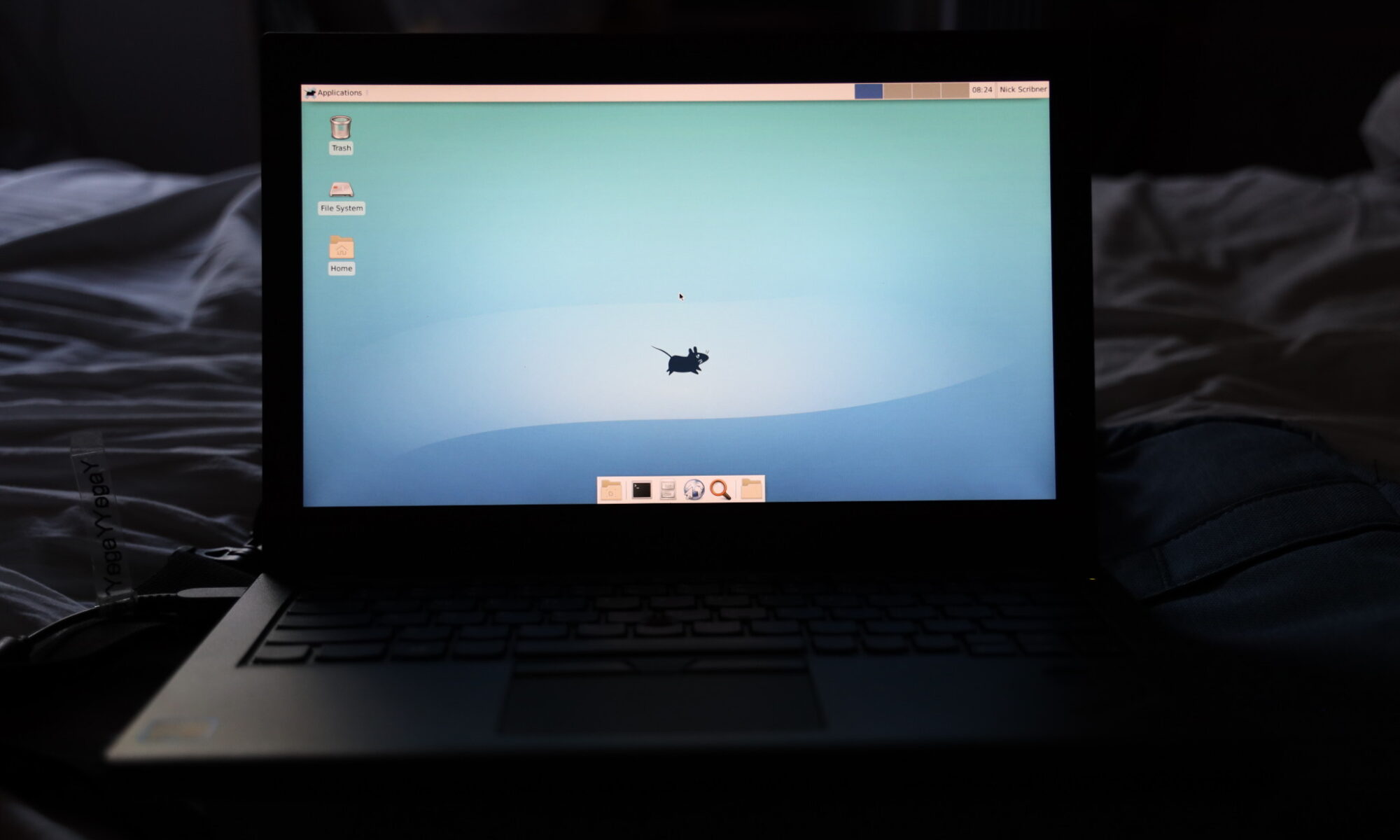After setting up FreeBSD last month, one thing that instantly annoyed me was how tap-to-click was turned on by default. This is where tapping the touchpad results in a click. The problem was my hand would often brush against the touchpad and lead to false clicks. It soon got to the point where I just stopped using the touchpad altogether and used the ThinkPad’s “TrackPoint” nub in the center of the keyboard and the clickable buttons bellow the keyboard. This was inconvenient for me because I am most used to using the the trackpad on laptops.
After posting to The FreeBSD Forums last week, I was told the solution was found in this post originally posted by tzoi516.
To disable tap-to-click on my Lenovo ThinkPad X270, I did the following:
- Enter the superuser account by entering % su and entering the password.
- Edit /boot/loader.conf in the easy editor by entering # ee /boot/loader.conf
- Add the following line: hw.psm.synaptics_support=1
- Save and close the easy editor by pressing Esc and following the prompts.
- Edit /etc/sysctl.conf in the easy editor by entering # ee /etc/sysctl.conf
- Add the following line: hw.psm.tap_timeout=0
- Save and close the easy editor by pressing Esc and following the prompts.
- Restart the computer (I’m not sure if this step is necessary, but I did it for good measure).
After completing those steps, tap-to-click no longer worked!
Note: I am posting these instructions for my own reference, but anyone is free to follow them.